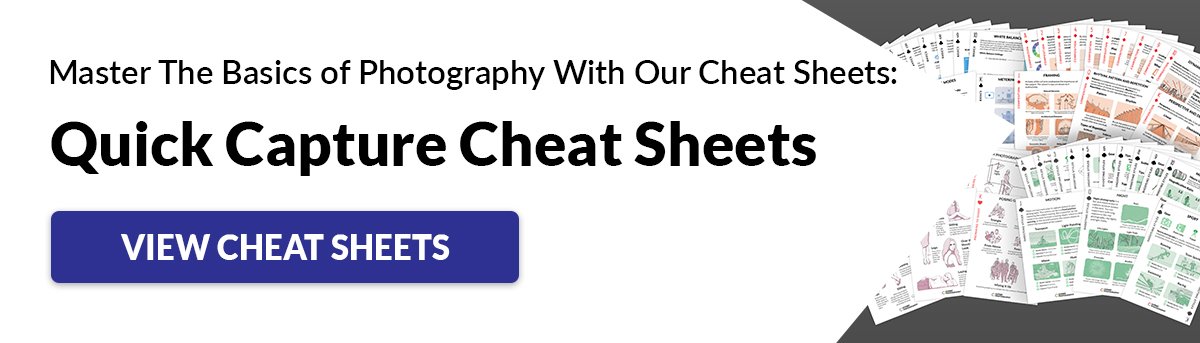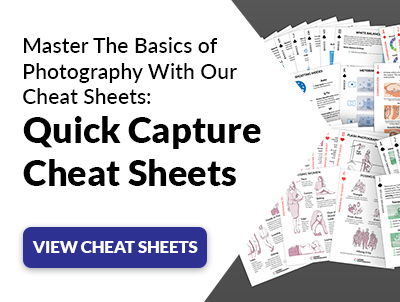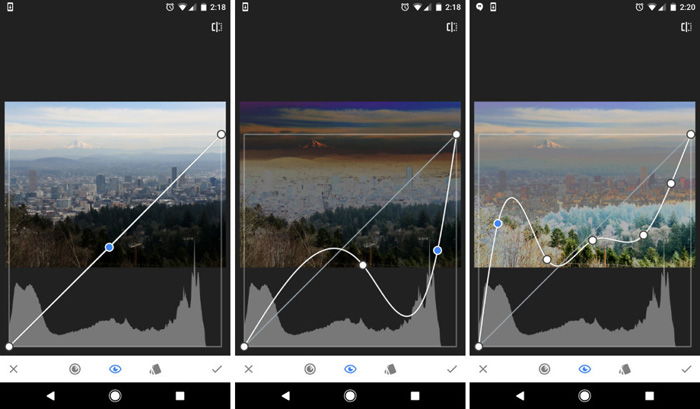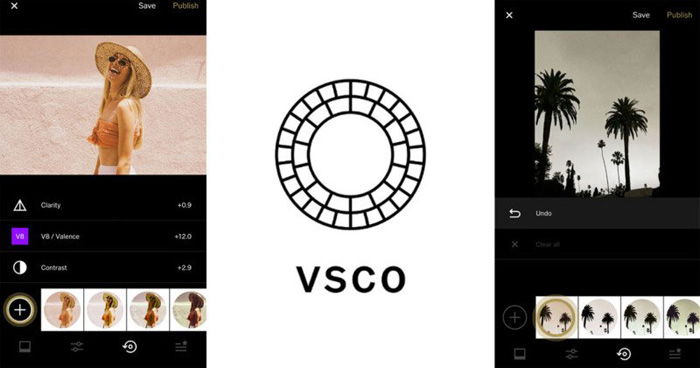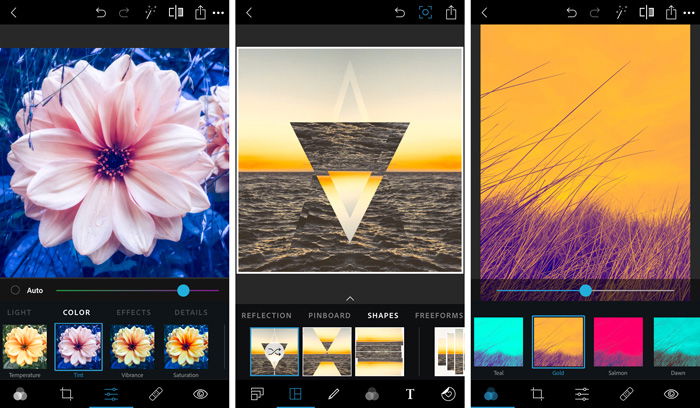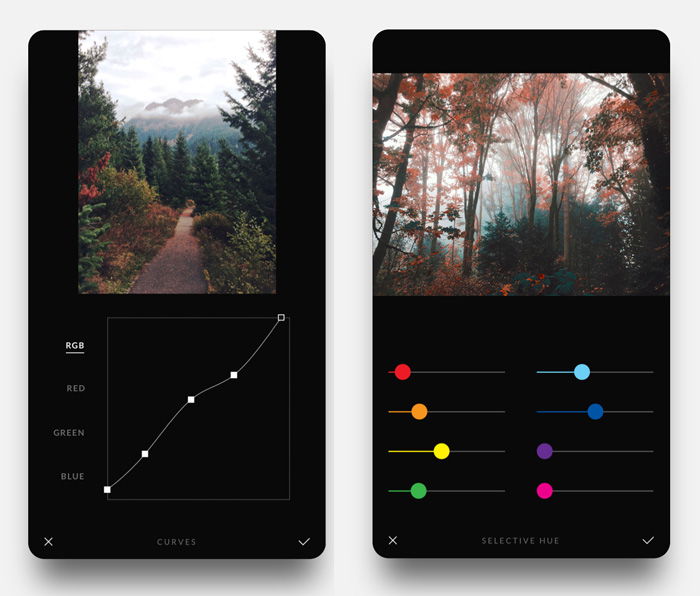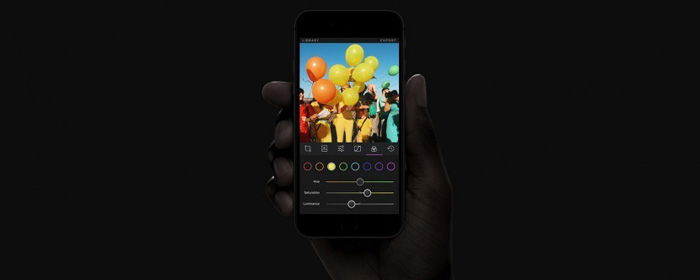There are so many options these days. It’s difficult to make a quick decision. To help you get started, here are the best Photoshop apps for smartphone photography.
Should You Use a Photoshop App?
In short: Yes, you should! It doesn’t matter if you’re an experienced photographer or a beginner photographer. Editing your photos is a must. You’ll be able to develop your own photography style and it allows you to clean up photos if needed. There are dozens of photo editing programs for desktop computers. However, there are just as many Photoshop apps for your smartphone. Which one to download depends on which tools you’d like and your skill level. It’s always good to have at least one Photoshop app if you want to make your photos stand out. You can pick a simple one with just filters or a more advanced photo-editing app. Here’s a list of the best Photoshop apps for smartphone photography:
1. Snapseed
Download: iOS or Android
Snapseed is probably the best app to start with if you want to get a mobile editing app. You need some editing experience, but for the most part, it’s very user-friendly. That’s because a lot of the preset filters are comparable to well known Instagram filters. Once you get to know the options of Snapseed, you can develop your own presets that suit your style. “Expand” is one of Snapseed’s most interesting tools. It calculates what the area surrounding the subject looks like. Then, it uses this data to make the canvas larger. PROS
Comes with several great presets and editing tools: One-click editing Suited for amateur and professional photographers Supports RAW files and gives you full control No advertisements
CONS
Not for complete beginners because there is a slight learning curve Saving your work is not very intuitive Options to integrate with social networks can be clearer
2. VSCO
VSCO is perfect if you like the film look. It provides a massive collection of filters and high-quality editing tools. You can adjust brightness, contrast, and saturation but also advanced controls such as perspective. On top of all that, VSCO has its own community to show off your work! PROS
Share with the VSCO community Best film look filters out there Designed for editing mobile images
CONS
It’s free but with a subscription fee for extra filters and tools
3. Adobe Photoshop Express
Adobe is well known for its excellent photo editing software with a great reputation. Photoshop is probably the best and most complete photo editing program for desktop. They also have a mobile version called Adobe Photoshop Express. While Photoshop for desktop is not for beginners, Photoshop Express is a lot easier to use. It’s well designed and structured. Even if you’ve never used a Photoshop app before, you won’t have any problems getting used to this one. PROS
Easy to navigate Good set of tools for basic photo editing Creative Cloud integration One-click sharing directly to Instagram, Facebook, Twitter, Flickr, and WhatsApp RAW and TIFF file support
CONS
It’s free but some tools and functions require Creative Cloud membership Don’t expect the same possibilities as the desktop version
4. Afterlight 2
Afterlight 2 is a great photo editing app for beginners with an iPhone. It includes a ton of features. You can spend hours exploring the app and experimenting with your images. The simple layout of the app has clear icons that make it easy to navigate. It offers the perfect balance between simple and advanced photo editing apps. It’s a great mid-level editing program that does what it’s supposed to do. PROS
User-friendly Text overlays Selective hue and lightness adjustment
CONS
No frame options Only for iPhone Too many unnecessary features
5. Lightroom CC Mobile
Download: iOS or Android
Like Photoshop, Lightroom is a preferred desktop program for professional photographers. You can download the Lightroom CC Mobile app for free. It is a great choice for smartphone photography. With this free version, you can use presets and also make image adjustments. The app has a variety of features, one of our favourites is the curves tool. On top of that, it’s user-friendly and a great option for both amateurs and professionals. The possibilities are comparable with the desktop version. The best way to use Lightroom CC Mobile is to combine it with the desktop version. PROS
Import presets Advanced tools for professional editing Supports RAW images Syncs with Adobe Creative Cloud (editing between devices)
CONS
It’s free but requires a subscription if you want to access all tools and functions
6. Touch Retouch
Download: iOS or Android
TouchRetouch is all about removing objects from a photo. It allows you to remove streets signs, people, power lines, and a lot more. It’s the app to choose if you want to do just that. PROS • Best choice for removing objects CONS
Very specific purpose
7. Darkroom
Darkroom is a multi-app workflow solution. It’s a decent alternative to Lightroom but it offers a different take on workflow. The Library is what it’s all about. Instead of importing photos, Darkroom uses your existing photo library. The advantage is that you won’t end up with a duplicate library. Darkroom offers similar editing tools that work well for RAW and jpg images. It also features a unique take on depth-enabled Portrait Mode. This means you can apply different edits to different parts of the picture, depending on how far away they are. PROS
User-friendly design Access your entire photo library without importing each one individually Batch any number of photos Create and save custom filters Track, undo and redo edits Supports RAW files Share images directly to Instagram, Facebook, and Twitter
CONS • Only for iPhone
Conclusion
If you want to improve your smartphone photography, it’s important to learn how to edit. These days, with mobile photography being so popular, it’s a good idea to also have a Photoshop app on your smartphone. Pick one that suits your needs and make your photos stand out before you share with your audience. Why not check out our post on the best drone photography apps or our Gurushots Review – a fun photography game to get your images seen!
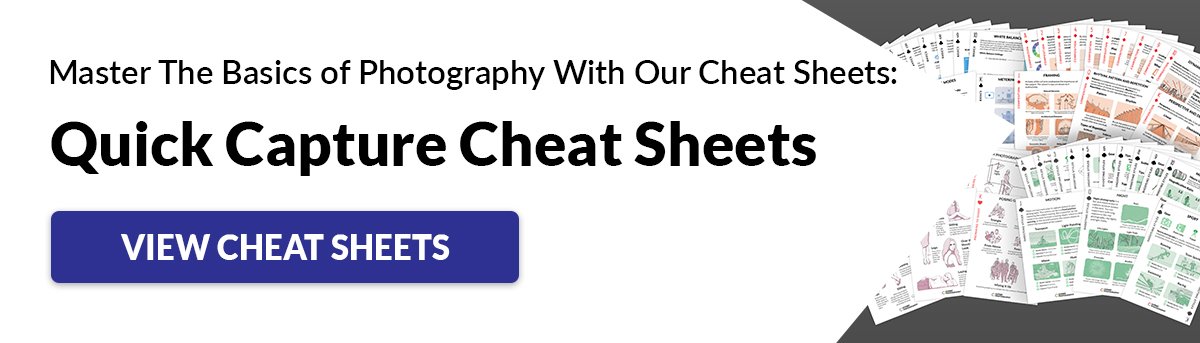
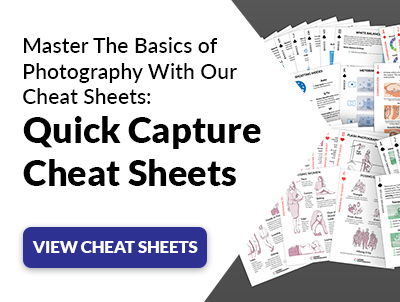
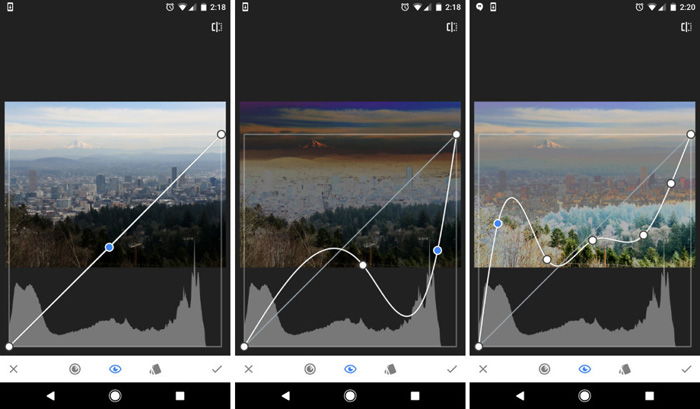
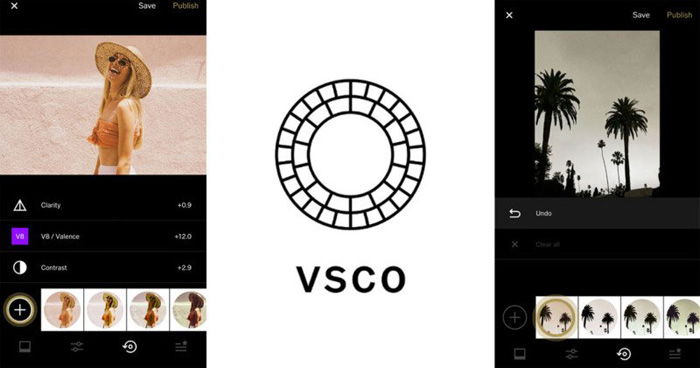
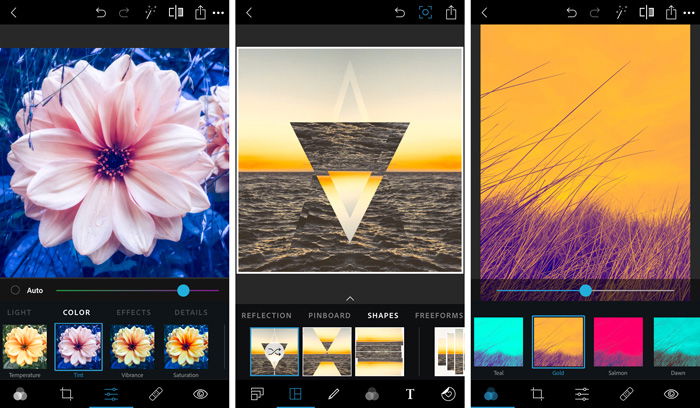
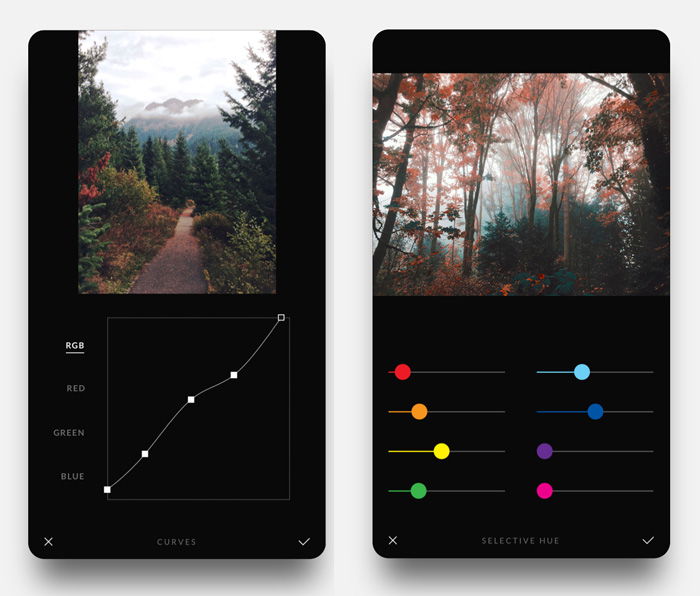


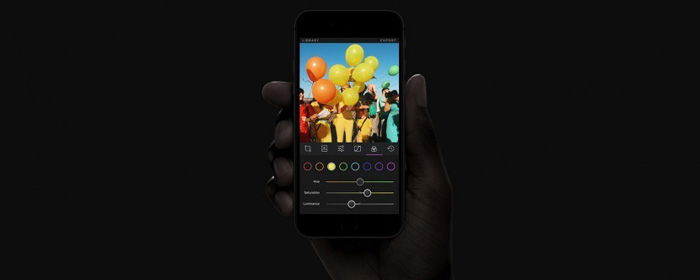
title: “The Best Photoshop App For Smartphone In 2023 Updated " ShowToc: true date: “2023-01-12” author: “Lulu Campbell”
There are so many options these days. It’s difficult to make a quick decision. To help you get started, here are the best Photoshop apps for smartphone photography.
Should You Use a Photoshop App?
In short: Yes, you should! It doesn’t matter if you’re an experienced photographer or a beginner photographer. Editing your photos is a must. You’ll be able to develop your own photography style and it allows you to clean up photos if needed. There are dozens of photo editing programs for desktop computers. However, there are just as many Photoshop apps for your smartphone. Which one to download depends on which tools you’d like and your skill level. It’s always good to have at least one Photoshop app if you want to make your photos stand out. You can pick a simple one with just filters or a more advanced photo-editing app. Here’s a list of the best Photoshop apps for smartphone photography:
1. Snapseed
Download: iOS or Android
Snapseed is probably the best app to start with if you want to get a mobile editing app. You need some editing experience, but for the most part, it’s very user-friendly. That’s because a lot of the preset filters are comparable to well known Instagram filters. Once you get to know the options of Snapseed, you can develop your own presets that suit your style. “Expand” is one of Snapseed’s most interesting tools. It calculates what the area surrounding the subject looks like. Then, it uses this data to make the canvas larger. PROS
Comes with several great presets and editing tools: One-click editing Suited for amateur and professional photographers Supports RAW files and gives you full control No advertisements
CONS
Not for complete beginners because there is a slight learning curve Saving your work is not very intuitive Options to integrate with social networks can be clearer
2. VSCO
VSCO is perfect if you like the film look. It provides a massive collection of filters and high-quality editing tools. You can adjust brightness, contrast, and saturation but also advanced controls such as perspective. On top of all that, VSCO has its own community to show off your work! PROS
Share with the VSCO community Best film look filters out there Designed for editing mobile images
CONS
It’s free but with a subscription fee for extra filters and tools
3. Adobe Photoshop Express
Adobe is well known for its excellent photo editing software with a great reputation. Photoshop is probably the best and most complete photo editing program for desktop. They also have a mobile version called Adobe Photoshop Express. While Photoshop for desktop is not for beginners, Photoshop Express is a lot easier to use. It’s well designed and structured. Even if you’ve never used a Photoshop app before, you won’t have any problems getting used to this one. PROS
Easy to navigate Good set of tools for basic photo editing Creative Cloud integration One-click sharing directly to Instagram, Facebook, Twitter, Flickr, and WhatsApp RAW and TIFF file support
CONS
It’s free but some tools and functions require Creative Cloud membership Don’t expect the same possibilities as the desktop version
4. Afterlight 2
Afterlight 2 is a great photo editing app for beginners with an iPhone. It includes a ton of features. You can spend hours exploring the app and experimenting with your images. The simple layout of the app has clear icons that make it easy to navigate. It offers the perfect balance between simple and advanced photo editing apps. It’s a great mid-level editing program that does what it’s supposed to do. PROS
User-friendly Text overlays Selective hue and lightness adjustment
CONS
No frame options Only for iPhone Too many unnecessary features
5. Lightroom CC Mobile
Download: iOS or Android
Like Photoshop, Lightroom is a preferred desktop program for professional photographers. You can download the Lightroom CC Mobile app for free. It is a great choice for smartphone photography. With this free version, you can use presets and also make image adjustments. The app has a variety of features, one of our favourites is the curves tool. On top of that, it’s user-friendly and a great option for both amateurs and professionals. The possibilities are comparable with the desktop version. The best way to use Lightroom CC Mobile is to combine it with the desktop version. PROS
Import presets Advanced tools for professional editing Supports RAW images Syncs with Adobe Creative Cloud (editing between devices)
CONS
It’s free but requires a subscription if you want to access all tools and functions
6. Touch Retouch
Download: iOS or Android
TouchRetouch is all about removing objects from a photo. It allows you to remove streets signs, people, power lines, and a lot more. It’s the app to choose if you want to do just that. PROS • Best choice for removing objects CONS
Very specific purpose
7. Darkroom
Darkroom is a multi-app workflow solution. It’s a decent alternative to Lightroom but it offers a different take on workflow. The Library is what it’s all about. Instead of importing photos, Darkroom uses your existing photo library. The advantage is that you won’t end up with a duplicate library. Darkroom offers similar editing tools that work well for RAW and jpg images. It also features a unique take on depth-enabled Portrait Mode. This means you can apply different edits to different parts of the picture, depending on how far away they are. PROS
User-friendly design Access your entire photo library without importing each one individually Batch any number of photos Create and save custom filters Track, undo and redo edits Supports RAW files Share images directly to Instagram, Facebook, and Twitter
CONS • Only for iPhone
Conclusion
If you want to improve your smartphone photography, it’s important to learn how to edit. These days, with mobile photography being so popular, it’s a good idea to also have a Photoshop app on your smartphone. Pick one that suits your needs and make your photos stand out before you share with your audience. Why not check out our post on the best drone photography apps or our Gurushots Review – a fun photography game to get your images seen!