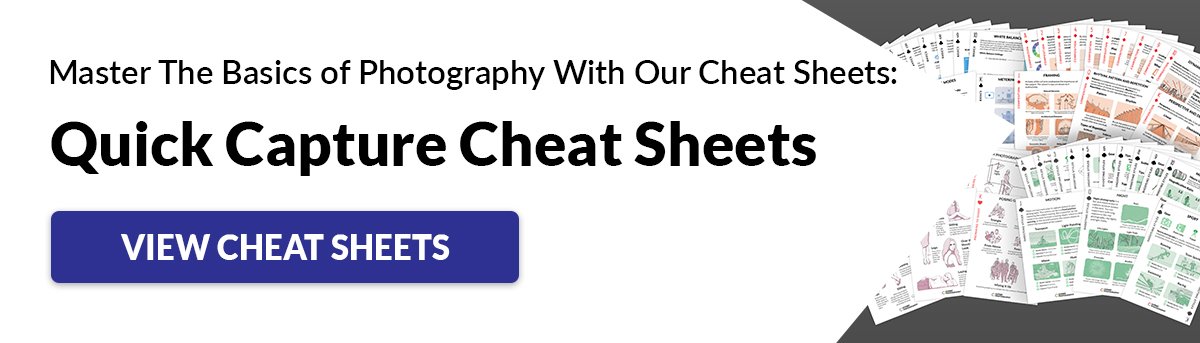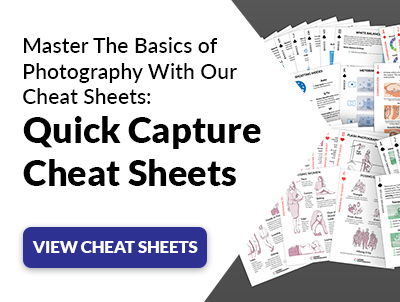Thankfully you can change your camera’s metering mode to spot metering to avoid this issue. But what is spot metering exactly? And how do you use it? Let’s scroll down to find out! [Note: ExpertPhotography is supported by readers. Product links on ExpertPhotography are referral links. If you use one of these and buy something, we make a little bit of money. Need more info? See how it all works here.]
What is Spot Metering and What Are the Other Metering Modes?
There are so many ways to measure the light coming into the camera. Metering modes let you measure the light in specific areas of the frame. You have the option to choose the entire scene or a small area in the frame. Most compact cameras don’t allow you to choose your metering modes. In most cases, they only use evaluative metering (more about this below) which you can’t override at all. In general, only DSLRs and mirrorless options let you manually change the metering. But there are high-end compact cameras such as Canon G7 X Mark II that have this useful feature. Below are the four metering modes common in digital cameras:
Evaluative (Canon) / Matrix (Nikon) – collects data from across the entire frame. Partial Metering Mode – collects data from a small circular area in the center of the frame. It covers about 10-15% of the entire scene. Center-Weighted Average – like partial and spot metering, only the area where the metering takes place is much bigger. Spot Metering – like partial metering, but spot metering only uses the dot in the center, which is less than 5% of the frame.
These metering modes come standard no matter what brand and make of camera you use. The symbols that denote each mode are also uniform in light metering photography. So where can you can find the metering mode button? In most cases, it’s on the back or at the top of your camera. Consult your camera manual to help you locate this feature on your device.
What Is Spot Metering?
The spot meter allows your camera to measure a tiny area of the scene. The size of that area is between 1 and 5% of the viewfinder. And that’s small! So it’s the perfect choice to let you pinpoint small details in your frame. Do you see the focus point in your frame? Apart from focusing, it also selects the area you want to spot meter. By default, the spot meter is at the center of the viewfinder. But you can change the location of the focus point to your desired metered light. Remember that if you use spot metering, your camera will not measure the light in the rest of the frame. It only concentrates on the small area you choose. Although this is only true when using spot and other selective metering modes. But if you select evaluative metering, it will read the light in the entire scene no matter where you focus.
How Do You Use Spot Metering?
Once you select the spot metering mode, all you have to do is half-press the shutter button. Your device then measures the light and changes the exposure for you. All the above metering modes work in most shooting modes. Apart from Full Auto and Program, it also works in Aperture Priority Mode or Shutter Speed Priority. However, using manual mode disables automatic metering. Why? Because the metering modes are automatic functions in the camera. Although you can choose where to get an exposure reading, your meter still decides the exposure values for you. In manual mode, you choose the exposure settings without the aid of automatic metering at all. NB: All of these metering modes are discussed in more depth in our How to Understand Your Camera’s Metering Modes article.
Why Should You Use Spot Metering?
We have already pointed out that spot metering doesn’t look at the rest of the scene. Therefore, it allows you to measure the light in the tiniest of details. This mode is most effective in high contrast situations. You can use it if a backlit scene is turning your subject into a silhouette. If you place the spot meter on the subject’s face, your camera will likely get the correct exposure. But this metering option also causes a few problems. Although it might correctly expose the face, it could also give you an overexposed background. So what do you need to do? If you have over or underexpose parts, feel free to try other metering modes instead.
When Do You Use Spot Metering?
Spot metering is best for correcting exposure in high-contrast situations. Using this mode ensures your camera correctly exposes the subject and not the background. Portrait photography is an excellent area for this to work. Examples include headshots, actors in a theatre setting, family photography, or even street photography portraits. But this metering mode is useful in other types of photography as well. Some of the best uses for it include sports and still life photography. Of course, it also helps a lot when photographing the moon and other celestial objects. In short, you can use it in any situation with strong highlights and shadows. I take photos of bands for a living. And although it’s exciting, it presents a lot of lighting challenges for me. More often than not, stage lights are terrible. They are either too strong or not present at all. By using spot metering, I can create images that show the musician correctly exposed. The default evaluative metering doesn’t work with strong contrast because it meters the entire scene. Evaluative metering can make the subject either too dark or too light. In most cases, the stage for smaller bands is unattractive. Thankfully, spot metering helps me lessen the effects of bad lighting. By using this setting, I can pinpoint the detail I want to expose correctly.
Conclusion
Photography is very much ‘horses for courses.’ The settings you choose need to reflect on what you are photographing. Evaluative metering mode is excellent for landscapes. Meanwhile, spot metering is best for situations with strong contrasts. All the metering modes can be confusing at first. But if you familiarise yourself with each one, you’ll be ready for anything. It’s incredibly freeing to know that you have full control of the scene you’d like to shoot! Looking to take your photography to the next level? Check out our course Photography for Beginners next!